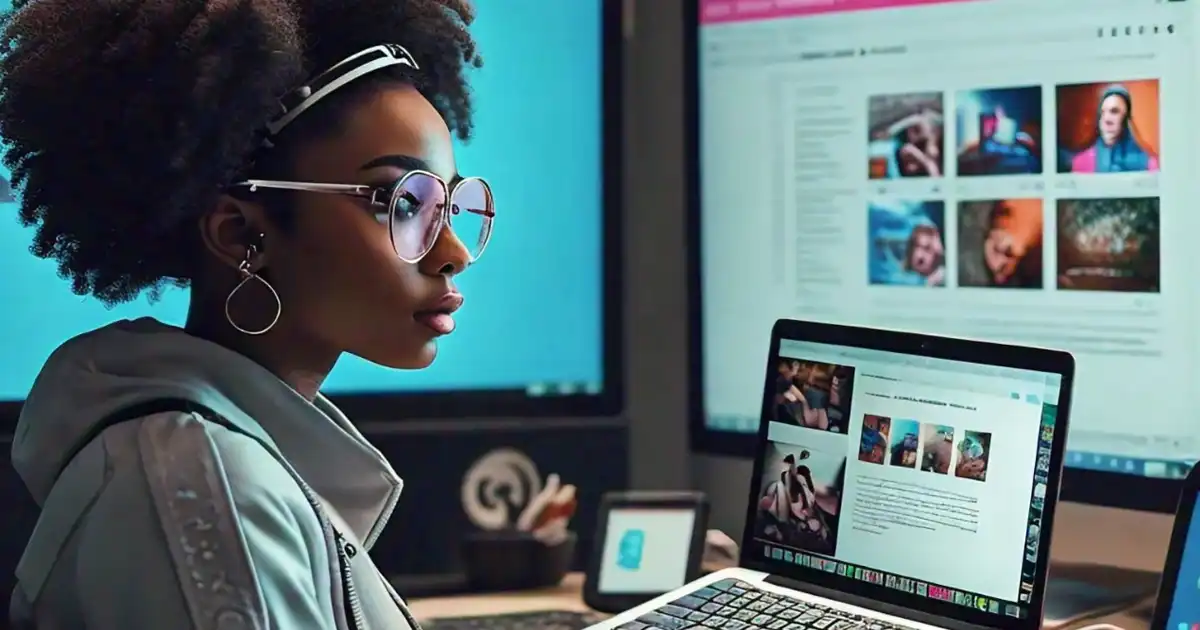What is a Link in Bio and How to Use It Effectively?

In the age of social media dominance, the term "Link in Bio" has become ubiquitous, especially on platforms like Instagram and TikTok, where direct linking in posts isn't possible. But what exactly is a "Link in Bio," and how can you use it effectively to enhance your online presence?
What is a Link in Bio?
A "Link in Bio" is simply a URL placed in the bio section of a social media profile. Because platforms like Instagram and TikTok limit users to a single clickable link in their bio, creators and businesses often use this space strategically to drive traffic to specific content, websites, or landing pages.
When someone refers to "Link in Bio" in a post, they are directing followers to click on the link in their profile bio to access more content. This workaround has become an essential tool for influencers, brands, and businesses that want to promote multiple pieces of content but are restricted by platform limitations.
Why is the Link in Bio Important?
- Limited Linking Options: Platforms like Instagram and TikTok don’t allow clickable links in posts. Therefore, the bio link is the only place where followers can directly access external content.
- Drive Traffic: A well-placed link in your bio can direct your audience to your website, online store, blog, or any other content you want to promote. It's a key method for turning social media followers into website visitors or customers.
- Versatility: The link in your bio can be updated regularly to reflect your latest content, such as a new blog post, a product launch, or a special promotion.
How to Use a Link in Bio Effectively
1. Leverage Your Link in Bio Platform
Using Link in Bio, you can create a single link that directs your followers to a customizable landing page with multiple links. This allows you to promote several pieces of content or products with just one link, maximizing the value of your bio space.
Whether you want to showcase your latest blog posts, videos, or product offerings, you can manage and update these links easily through your Link in Bio dashboard.
2. Keep It Relevant
Update your link regularly to reflect your most current content or offerings. If you're running a promotion or just posted new content, make sure your bio link points to that specific page.
For brands, changing the link in your bio to align with current campaigns, seasonal offerings, or events can be an effective strategy.
3. Make it Clear
Use your bio to tell users what they will get if they click the link. Instead of just saying "Link in Bio," give a brief description like "Explore our latest collection via the Link in Bio" or "Watch our new video in the Link in Bio."
4. Track Performance
With Link in Bio, you can monitor how much traffic each link receives. This data helps you understand what content resonates with your audience and allows you to adjust your strategy accordingly.
5. Optimize for Mobile
Since most social media users access content via mobile devices, ensure that the pages you’re linking to are mobile-friendly. A slow-loading or poorly designed mobile page can lead to high bounce rates and decreased engagement.
6. Use a Branded Link
Instead of using a generic link, consider using a branded link provided by Link in Bio. This not only looks more professional but also enhances brand recognition.
A "Link in Bio" is more than just a hyperlink in your social media profile; it’s a powerful tool for driving traffic and engaging your audience. By leveraging a platform like Link in Bio, keeping your link relevant and updated, and tracking its performance, you can maximize the impact of your "Link in Bio" and effectively guide your followers to the content you want them to see. As social media continues to grow, so does the importance of optimizing every element of your profile—including that all-important link in your bio.